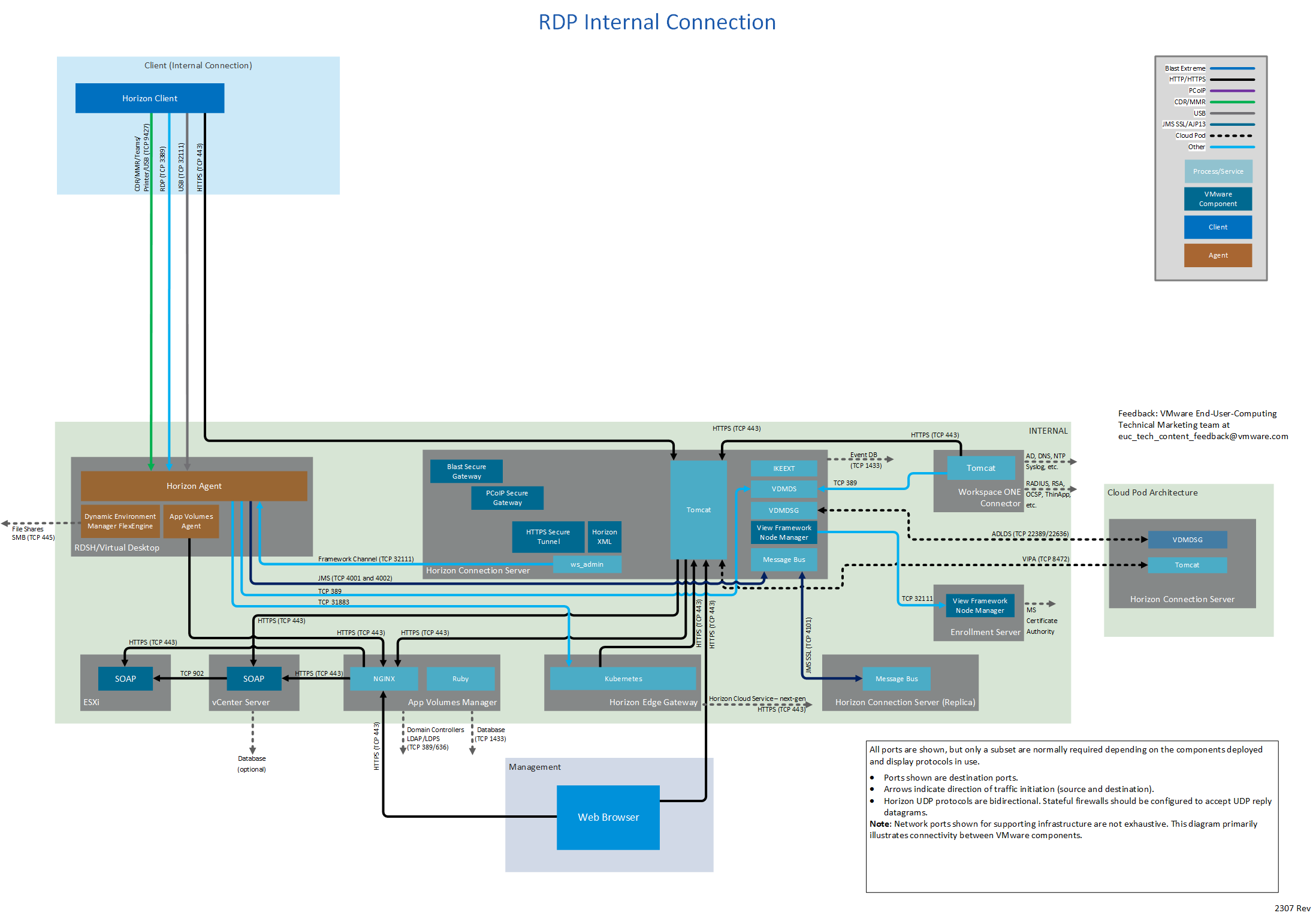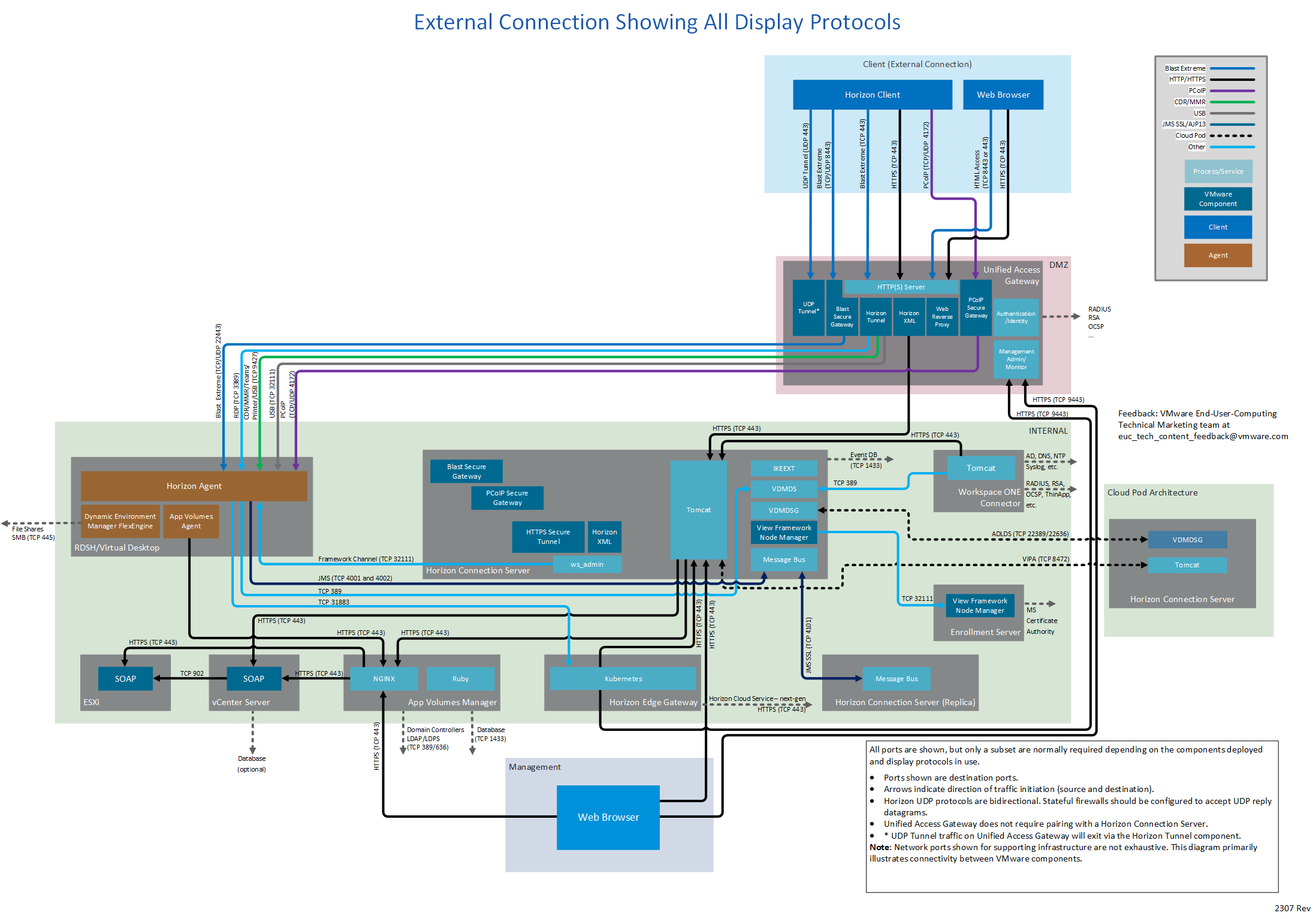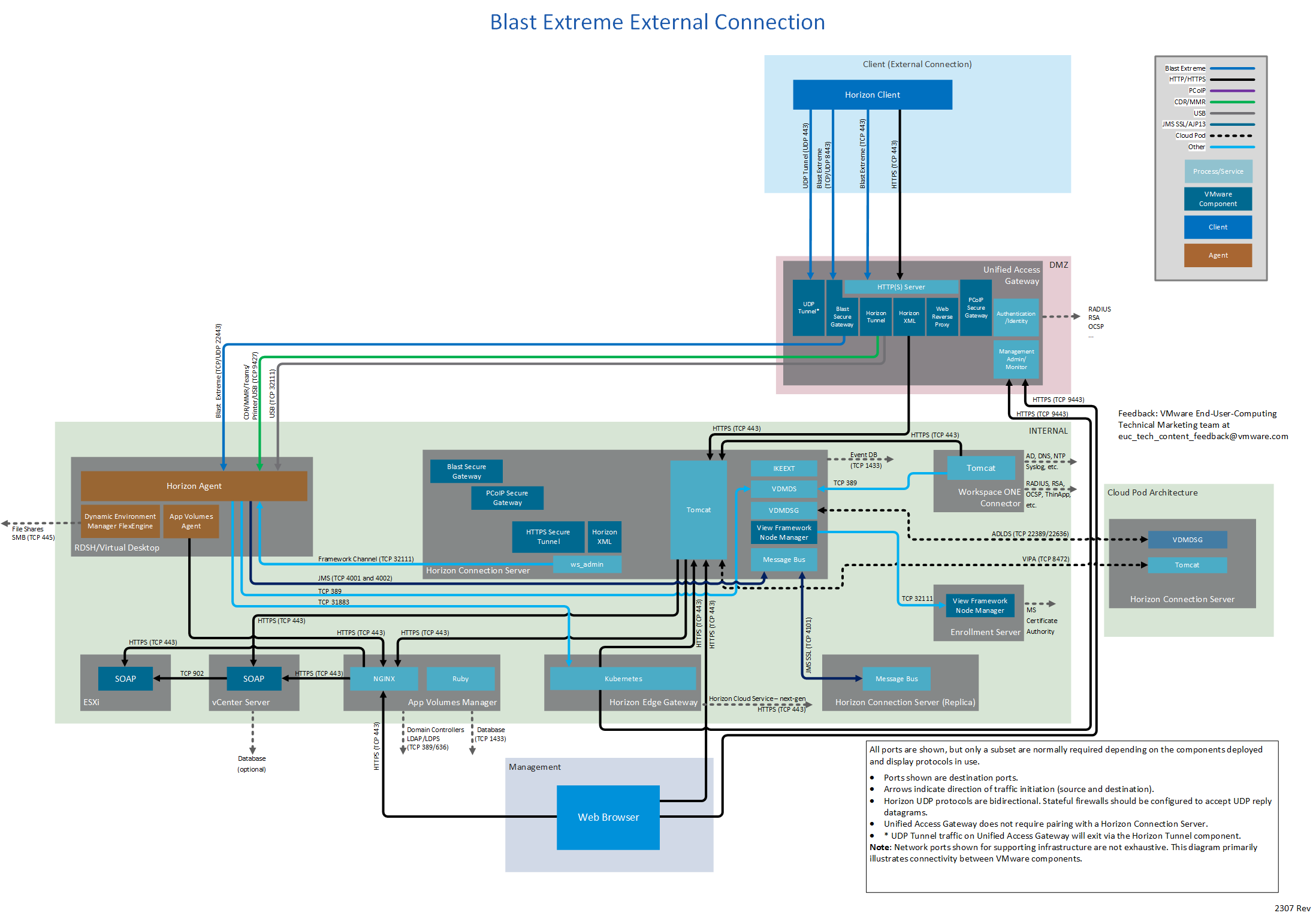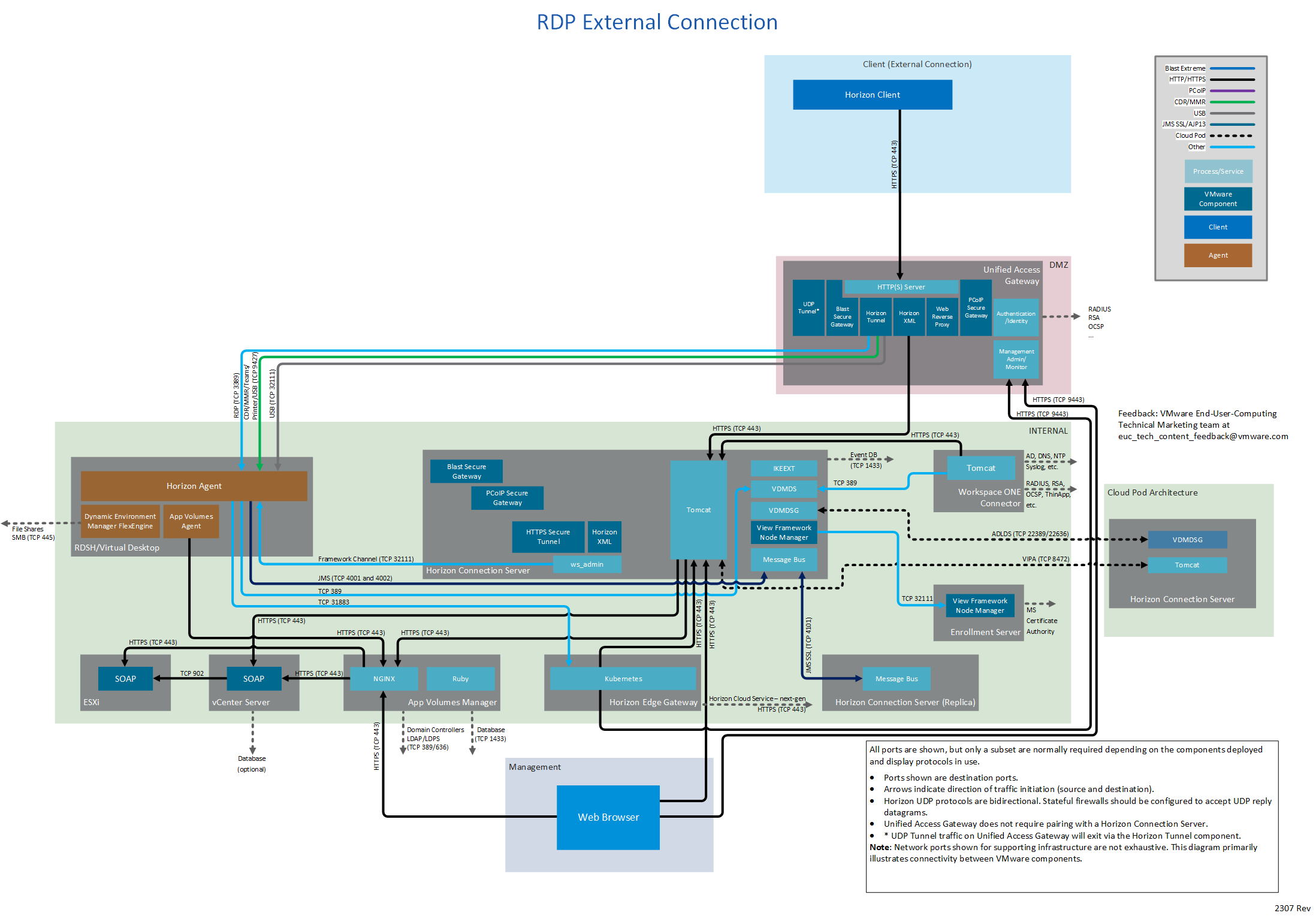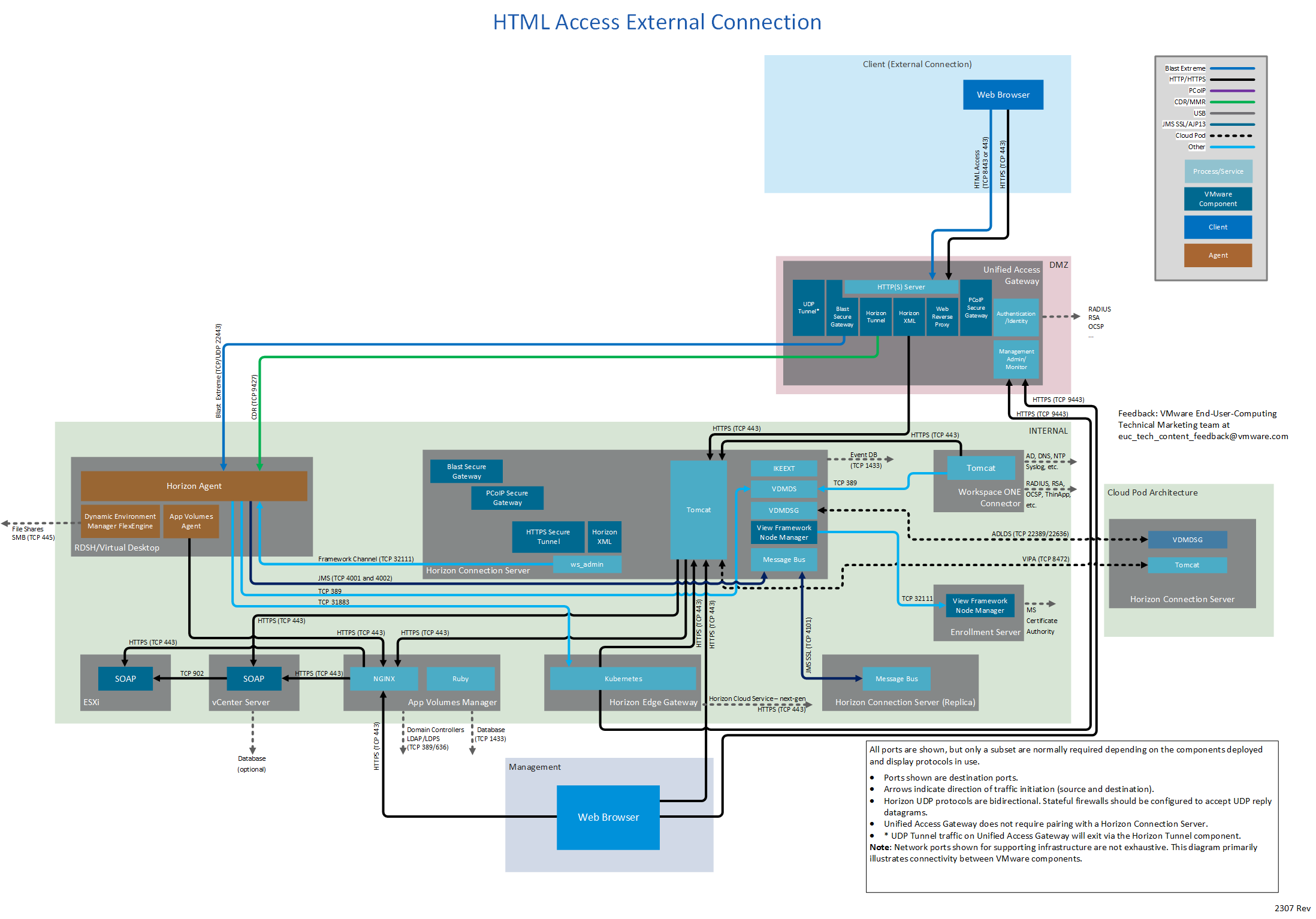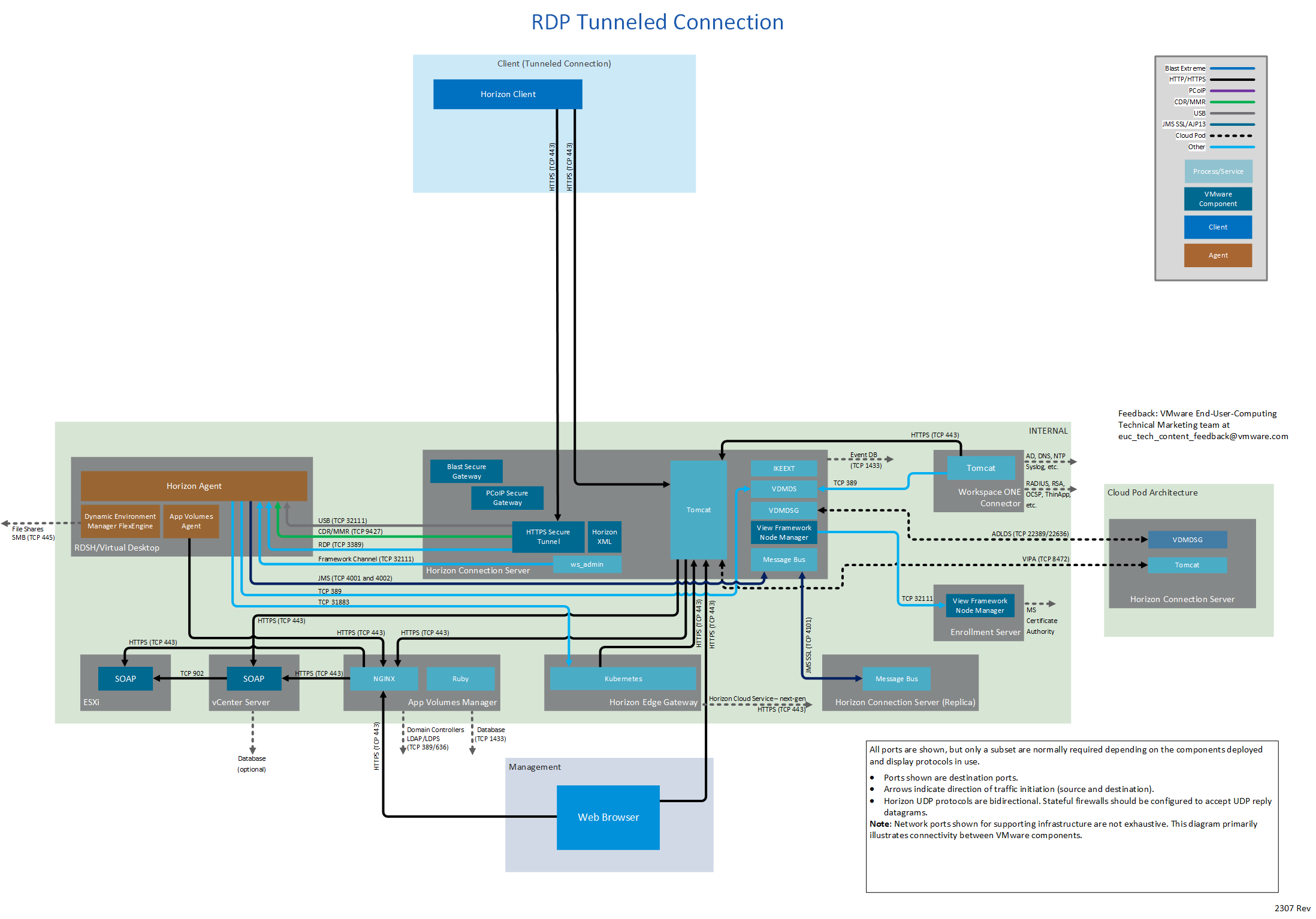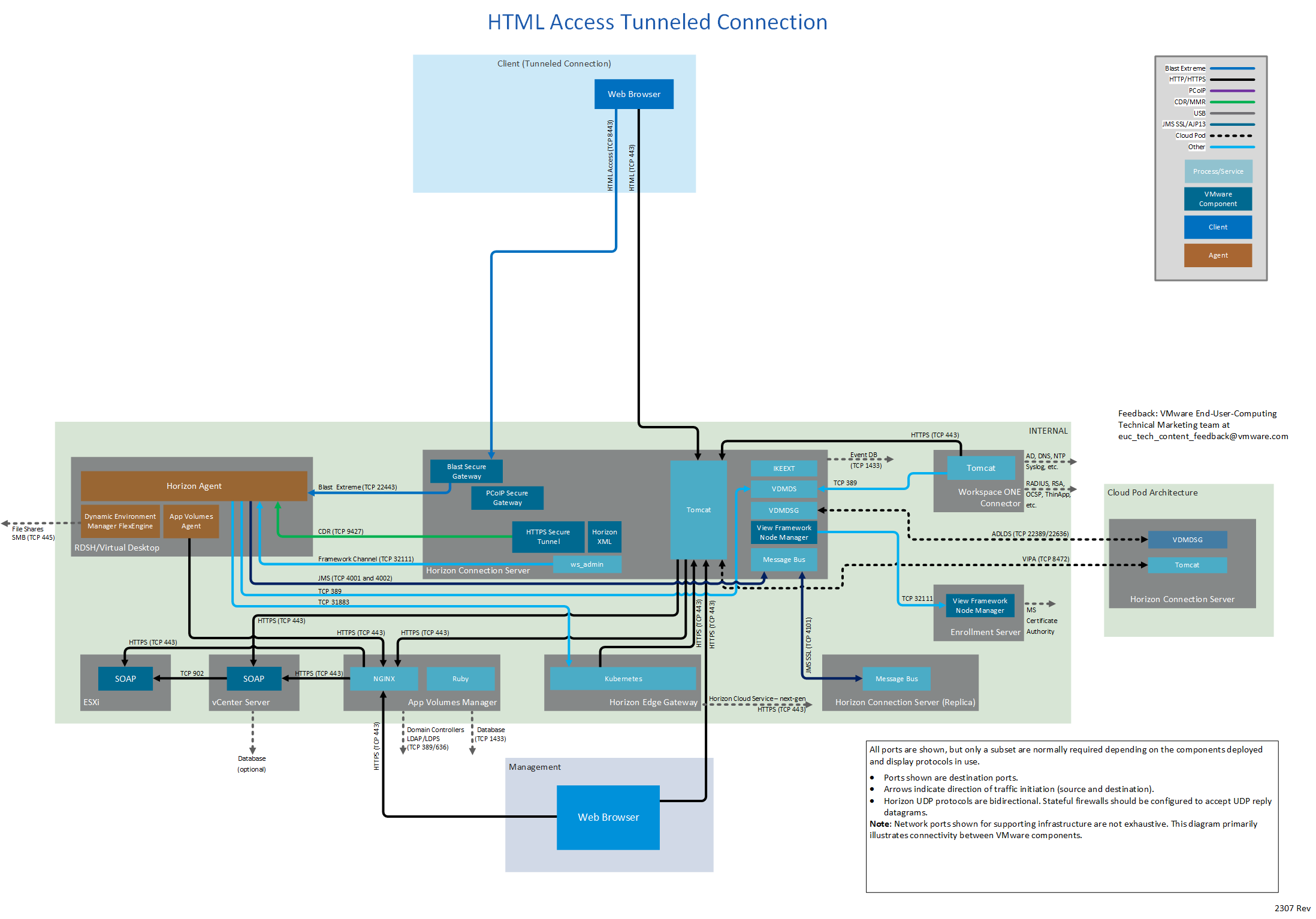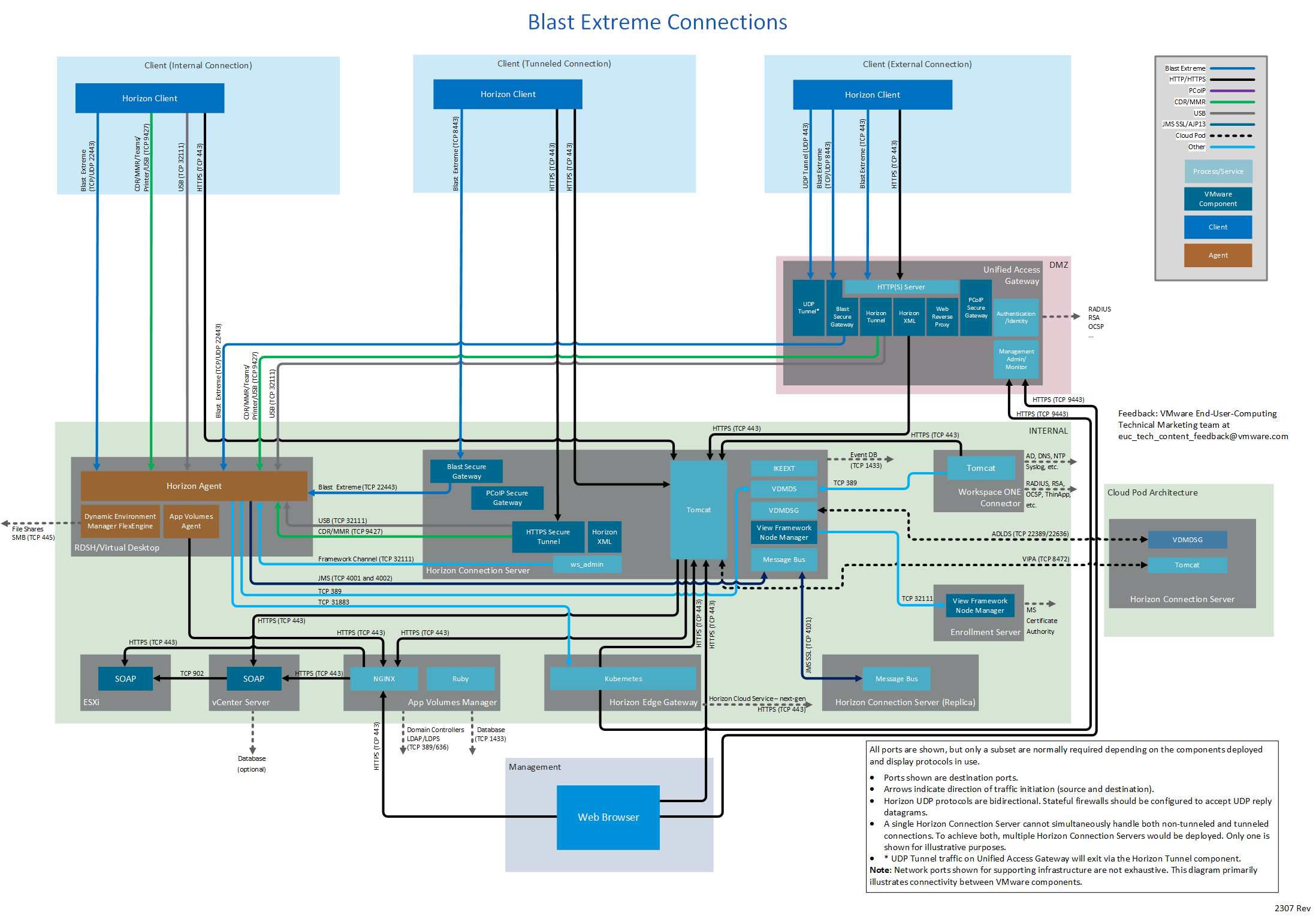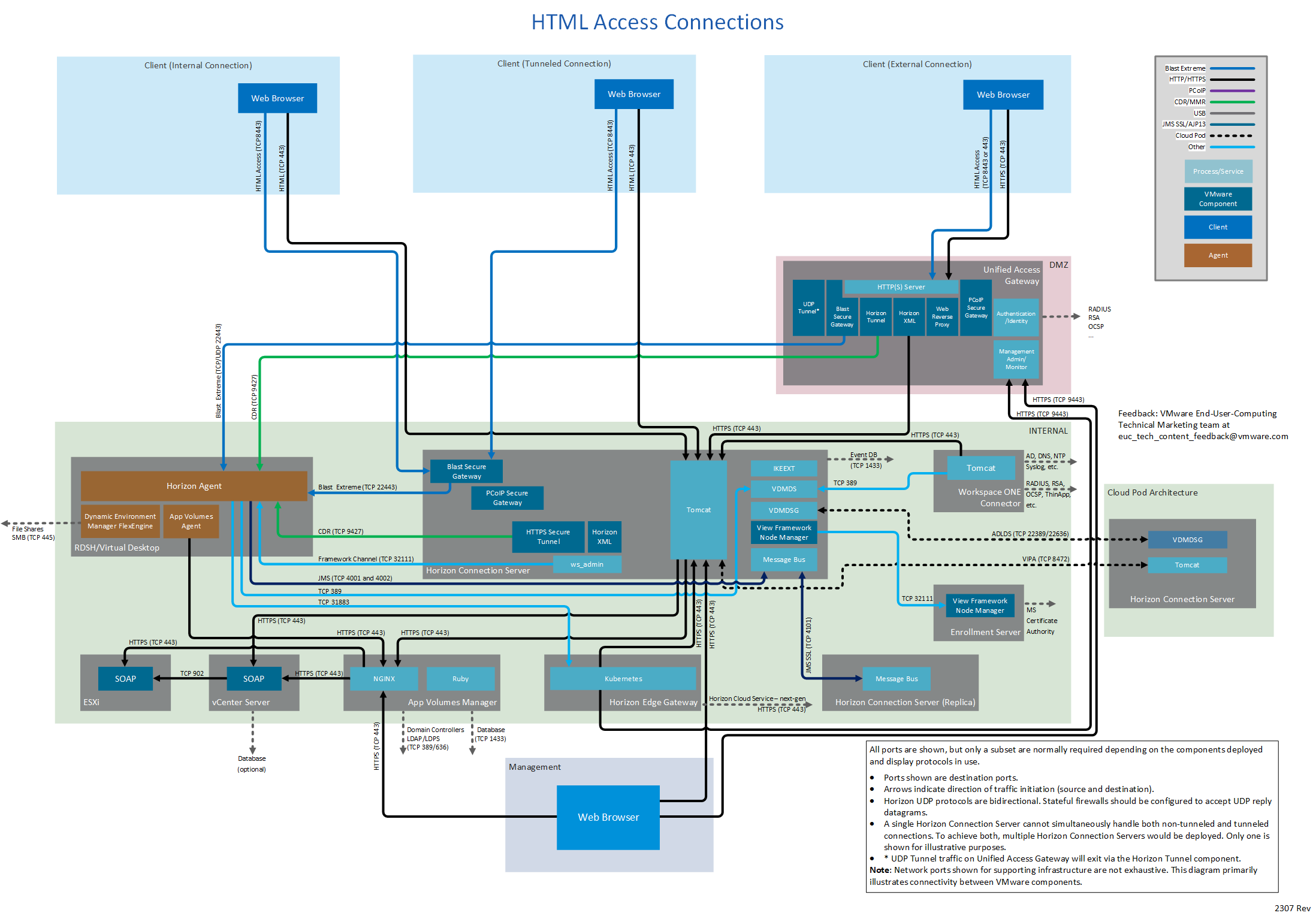Network Ports in VMware Horizon
About This Guide
This document lists port requirements for connectivity between the various components and servers in a VMware Horizon deployment. This document applies to all versions of Horizon 8 version 2006 onwards.
- For Horizon 7, see Network Ports in VMware Horizon 7.
- For Horizon Cloud Service - next-gen, see VMware Horizon Cloud Service - next-generation Network Ports Diagrams.
- For Horizon Cloud Service on Microsoft Azure, see VMware Horizon Cloud Service on Microsoft Azure Network Ports Diagrams.
Figure 1: Horizon Network Ports with All Connection Types and All Display Protocols
The diagram above shows three different client connection types and also includes all display protocols. Different subsets of this diagram are displayed throughout this document. Each subset diagram focuses on a particular connection type and display protocol use.
The embedded diagrams (and those in the pdf) are screen resolution versions. If higher resolution and the ability to zoom is required, for example to print as a poster, click on the desired diagram using the online HTML5 version of this document. This will open a high-resolution version which can be saved, opened in an image viewer, and printed.
This document also contains tables that list all possible ports from a source component to destination components. This does not mean that all of these ports necessarily need to be open. If a component or display protocol is not in use, then the ports associated with it can be omitted. For example, if Blast Extreme is the only display protocol used, the PCoIP and RDP ports need not be opened.
Ports shown are destination ports. The source and destination indicate the direction of traffic initiation.
Horizon UDP protocols are bidirectional. Stateful firewalls should be configured to accept UDP reply datagrams
The Horizon tables and diagrams include connections to the following products, product families, and components:
- VMware Horizon Client™
- VMware Workspace ONE Access™
- VMware Unified Access Gateway™
- VMware App Volumes™
- VMware Dynamic Environment Manager™
- VMware vCenter Server®
- VMware ESXi™
- VMware ThinApp®
Client Connections
Network ports for connections between a client (either Horizon Client or a browser) and the various Horizon components vary by whether the connections are internal, external, or tunneled.
Internal Connection
An internal connection is typically used within the internal network. Initial authentication is performed to the Horizon Connection Server, and then the Horizon Client connects directly to the Horizon Agent running in the virtual desktop or RDS Host.
The following table lists network ports for internal connections from a client device to Horizon components. The diagrams following the table show network ports for internal connections, by display protocol.
|
Source |
Destination |
Network Protocol |
Destination Port |
Details |
|
Horizon Client |
Horizon Connection Server |
TCP |
443 |
Login traffic. SSL (HTTPS access) is enabled by default for client connections, but port 80 (HTTP access) can be used in some cases. See HTTP Redirection in VMware Horizon in Horizon Security. |
|
Horizon Agent
|
TCP |
22443 |
Blast Extreme.
|
|
|
UDP |
22443 |
Blast Extreme.
|
||
|
TCP |
4172 |
PCoIP. |
||
|
UDP |
4172 |
PCoIP. |
||
|
TCP |
3389 |
RDP. |
||
|
TCP |
9427 |
Windows multimedia redirection, client drive redirection, HTML5 multimedia redirection, Microsoft Teams optimization, VMware printer redirection, and USB redirection. By default, when using Blast Extreme, client drive redirection traffic is side-channeled in the Blast Extreme ports indicated previously. |
||
|
TCP |
32111 |
USB redirection and time synchronization. When using Blast Extreme, USB redirection traffic can also be side-channeled in the Blast Extreme ports indicated previously. See note below. |
||
|
Browser |
Horizon Connection Server |
TCP |
8443 |
Horizon HTML Access. |
|
Workspace ONE Access Appliance |
TCP |
443 |
Workspace ONE Access login and data traffic. |
|
|
Both |
88 |
iOS single sign-on (SSO). |
||
|
TCP |
5262 |
Android single sign-on (SSO). |
||
|
TCP |
7443 |
SSL certificate authentication. |
||
|
Workspace ONE Access Connector |
TCP |
443 |
This port is required only for a connector being used in inbound mode (outbound mode is recommended). If Kerberos authentication is configured on the connector, this port is required. |
Notes:
With the VMware Blast display protocol, you can configure features, such as USB redirection, and client drive redirection, to send side channel traffic over a Blast Extreme ports. See:
Figure 2: Internal Connection Showing All Display Protocols
Figure 3: Blast Extreme Internal Connection
Figure 4: PCoIP Internal Connection
Figure 5: RDP Internal Connection
Figure 6: HTML Access Internal Connection
External Connection
An external connection provides secure access into Horizon resources from an external network. A Unified Access Gateway (UAG) provides the secure edge services. All communication from the client will be to that edge device, which then communicates to the internal resources.
The following table lists network ports for external connections from a client device to Horizon components. The diagrams following the table show network ports for external connections, by display protocol, all with Unified Access Gateway.
| Source | Destination | Network Protocol | Destination Port | Details |
| Horizon Client
| Unified Access Gateway | TCP | 443 | Login traffic. SSL (HTTPS access) is enabled by default for client connections, but port 80 (HTTP access) can be used in some cases. See HTTP Redirection in VMware Horizon in Horizon Security. Can also carry tunneled traffic, for example, RDP, Client Drive Redirection, and USB redirection traffic. |
| UDP | 443 | Optional for external Horizon client login traffic. A UDP login connection is attempted if the client experiences difficulty making a TCP connection to the UAG Can also carry tunneled traffic, for example, RDP, Client Drive Redirection, and USB redirection traffic. | ||
| TCP | 4172 | PCoIP via PCoIP Secure Gateway on Unified Access Gateway. | ||
| UDP | 4172 | PCoIP via PCoIP Secure Gateway on Unified Access Gateway. | ||
| TCP | 8443 | Blast Extreme via Blast Secure Gateway on Unified Access Gateway for data traffic (performant channel). | ||
| UDP | 8443 | Blast Extreme via Blast Secure Gateway on Unified Access Gateway for data traffic (adaptive transport). | ||
| TCP | 443 | Blast Extreme via Blast Secure Gateway on Unified Access Gateway for data traffic where port sharing is used. This would be instead of TCP 8443. | ||
| Browser | Unified Access Gateway | TCP | 8443 Or 443 | Horizon HTML Access. 8443 is the default but can be changed to 443 on Unified Access Gateway. |
| Workspace ONE Access Appliance | TCP | 443 | Workspace ONE Access login and data traffic. | |
| Both | 88 | iOS (single-sign-on) SSO. | ||
| TCP | 5262 | Android (single-sign-on) SSO. | ||
| TCP | 7443 | SSL certificate authentication. | ||
| Workspace ONE Access Connector | TCP | 443 | This port is only required for a connector being used in inbound mode. (outbound mode is recommended). If Kerberos authentication is configured on the connector, this port is required. |
Notes:
The Blast Secure Gateway on Unified Gateway can dynamically adjust to network conditions such as varying speeds and packet loss. In Unified Access Gateway, you can configure the ports used by the Blast protocol.
- By default, Blast Extreme uses the standard ports TCP 8443 and UDP 8443.
- However, port 443 can also be configured for Blast TCP.
- The port configuration is set through the Unified Access Gateway Blast External URL property. See Blast TCP and UDP External URL Configuration Options.
If you configure Unified Access Gateway to use both IPv4 and IPv6 mode, then the Blast TCP/UDP must be set to port 443. You can enable Unified Access Gateway to act as a bridge for IPv6 Horizon clients to connect to an IPv4 backend Connection Server or agent environment. See Unified Access Gateway Support for IPv4 and IPv6 Dual Mode for Horizon Infrastructure.
Figure 7: External Connection Showing All Display Protocols
Figure 8: Blast Extreme External Connection
Figure 9: PCoIP External Connection
Figure 10: RDP External Connection
Figure 11: HTML Access External Connection
Tunneled Connection
A tunneled connection uses the Horizon Connection Server to provide gateway services. Authentication and session traffic is routed through the Horizon Connection Server. This approach is less frequently used because Unified Access Gateway can provide the same and more functionality.
The following table lists network ports for tunneled connections from a client device to the Horizon components. The diagrams following the table show network ports for tunneled connections, by display protocol.
| Source | Destination | Network Protocol | Destination Port | Details |
| Horizon Client | Horizon Connection Server
| TCP | 443 | Login. SSL (HTTPS access) is enabled by default for client connections, but port 80 (HTTP access) can be used in certain cases. See HTTP Redirection in VMware Horizon in Horizon Security. Can also carry tunneled RDP, Client Drive Redirection, and USB redirection traffic. |
| TCP | 8443 | Blast Extreme to Blast Secure Gateway. | ||
| TCP | 4172 | PCoIP to PCoIP Secure Gateway. | ||
| UDP | 4172 | PCoIP to PCoIP Secure Gateway. | ||
| Browser | Horizon Connection Server | TCP | 8443 | Horizon HTML Access. |
| Workspace ONE Access Appliance | TCP | 443 | Workspace ONE Access login and data traffic. | |
| Both | 88 | iOS (single-sign-on) SSO. | ||
| TCP | 5262 | Android (single-sign-on) SSO. | ||
| TCP | 7443 | SSL certificate authentication. | ||
| Workspace ONE Access Connector | TCP | 443 | This port is only required for a connector being used in inbound mode (outbound mode is recommended). If Kerberos authentication is configured on the connector, this port is required. |
Figure 12: Tunneled Connection Showing All Display Protocols
Figure 13: Blast Extreme Tunneled Connection
Figure 14: PCoIP Tunneled Connection
Figure 15: RDP Tunneled Connection
Figure 16: HTML Access Tunneled Connection
Virtual Desktop or RDS Host
The following table lists network ports for connections from a virtual desktop or RDS host, to other Horizon components.
| Destination | Network Protocol | Destination Port | Details | |
| Horizon Agent | Horizon Connection Server
| TCP | 4001 | Java Message Service (JMS). |
| TCP | 4002 | Java Message Service (JMS). Used in addition to 4001 when message security is set to enhanced, which is the default. | ||
| TCP | 389 | Only required when doing an unmanaged agent registration, for example, RDSH agent install without linked-clone or instant-clone component. | ||
| Horizon Edge Gateway Appliance | TCP | 31883 | Agent data collection for Horizon Cloud Service – next-gen. | |
| Horizon Cloud Connector | TCP | 11002 | Agent data collection for Horizon Cloud Service – first-gen. | |
| App Volumes Agent | App Volumes Manager | TCP | 443 | Can use port 80 if not using SSL certificates to secure communication. |
| Dynamic Environment Manager FlexEngine | File shares | TCP | 445 | Dynamic Environment Manager agent access to SMB file shares. |
Horizon Connection Server
The following table lists network ports for connections from a Horizon Connection Server to other Horizon components.
| Destination | Network Protocol | Destination Port | Details | |
| Horizon Connection Server | Horizon Agent
| TCP | 22443 | Blast Extreme for a tunneled connection. |
| TCP | 4172 | PCoIP for a tunneled connection. | ||
| UDP | 4172 | PCoIP for a tunneled connection. | ||
| TCP | 3389 | RDP for a tunneled connection. | ||
| TCP | 9427 | Optional for client drive redirection (CDR) and multi-media redirection (MMR) for a tunneled connection. By default, when using Blast Extreme, CDR traffic is side-channeled in the Blast Extreme ports indicated previously. If desired, this traffic can be separated onto the port indicated here. | ||
| TCP | 32111 | Framework channel - used by ws_admin One use is for vdmadmin to configure or read from the agent. For example, creating a Data Collection Tool (DCT) log bundle. (vdmadmin -A -getDCT…) | ||
| TCP | 32111 | USB redirection for a tunneled connection. | ||
| vCenter Server | TCP | 443 | SOAP messages. | |
| Horizon Connection Server
| TCP | 4100 | JMS to replica Horizon Connection Server for redundancy and scale. | |
| TCP | 4101 | JMS SSL to replica Horizon Connection Server for redundancy and scale. | ||
| TCP | 32111 | Used during installation of a replica Horizon Connection Server and when rekeying the cluster master secret. | ||
| TCP | 135 | MS-RPC endpoint mapper. Required for Connection Server replication. | ||
| TCP | 49152 -65535 | MS-RPC dynamic client port range. Microsoft Windows Server requires a dynamic range of ports to be open between all Connection Server instances. These ports are required by Microsoft Windows for the normal operation of Remote Procedure Call (RPC) and Active Directory replication. See note below. | ||
| TCP | 389 | Only used during installation of a replica Horizon Connection Server. | ||
| TCP | 22389 | Cloud Pod Architecture ADLDS – global LDAP replication. | ||
| TCP | 22636 | Cloud Pod Architecture ADLDS – secure global LDAPS replication. | ||
| TCP | 8472 | Cloud Pod Architecture inter-pod VIPA. | ||
| Database (Events) | TCP | 1433 | If using a Microsoft SQL database (default port is 1443). | |
| TCP | 5432 | If using a PostgreSQL database. | ||
| TCP | 1521 | If using an Oracle database. | ||
| Enrollment server | TCP | 32111 | Framework channel. | |
| App Volumes Manager | TCP | 443 | Monitoring and App on Demand calls. | |
| Workspace ONE Access Appliance | TCP | 443 | Message bus. | |
| AD Domain Controllers |
|
| The Connection Server also communicates with domain controllers, using all relevant ports to discover a DC and bind to and query the Active Directory. | |
| RSA SecurID Authentication Manager | UDP | 5500 | 2-factor authentication. Default value is shown. This port is configurable. |
Notes:
Replication requires RPC ports between Connection Servers, both within a Pod and between Pods with Cloud Pod Architecture (CPA). The RPC port numbers are dynamically allocated after initial communication with the RPC endpoint mapper over TCP port 135. For more information about the dynamic range of ports, see the Microsoft Windows Server documentation.
- Review the RPC port requirements for the different Microsoft Server OS versions: https://support.microsoft.com/en-gb/help/179442/how-to-configure-a-firewall-for-domains-and-trusts
- To understand RPC dynamic ports see: Active Directory and Active Directory Domain Services Port Requirements
- The ports required can be restricted: https://support.microsoft.com/en-gb/help/224196/restricting-active-directory-rpc-traffic-to-a-specific-port
Unified Access Gateway
The following table lists network ports for connections from a Unified Access Gateway to other Horizon components.
| Source | Destination | Network Protocol | Destination Port | Details |
| Unified Access Gateway | Horizon Connection Server | TCP | 443 | Login. |
| Horizon Agent
| TCP | 22443 | Blast Extreme. | |
| UDP | 22443 | Blast Extreme. | ||
| TCP | 4172 | PCoIP. | ||
| UDP | 4172 | PCoIP. | ||
| TCP | 3389 | RDP. | ||
| TCP | 9427 | Windows multimedia redirection, client drive redirection, HTML5 multimedia redirection, Microsoft Teams optimization, VMware printer redirection, and USB redirection. By default, when using Blast Extreme, client drive redirection traffic is side-channeled in the Blast Extreme ports indicated previously. | ||
| TCP | 32111 | USB redirection and time synchronization. When using Blast Extreme, the USB traffic can also be side-channeled in the Blast Extreme ports indicated previously. See note below. | ||
| RADIUS,… | UDP | 5500 | Other authentication sources such as RADIUS. Default value for RADIUS is shown but is configurable. |
Notes:
With the VMware Blast display protocol, you can configure USB features, such as USB redirection, and client drive redirection, to send side channel traffic over a Blast Extreme ports. See:
Enrollment Server
The following table lists network ports for connections from a Horizon Enrollment Server.
| Source | Destination | Network Protocol | Destination Port | Details |
| Enrollment Server | AD Certificate Services | TCP | 135 | Enrollment Server requests certificate from Microsoft Certificate Authority (CA) to generate a temporary, short-lived certificate. The enrollment service uses TCP 135 RPC for the initial communication with the CA, then a random port from 1024 - 5000 and 49152 -65535. See Certificate Services in https://support.microsoft.com/en-us/help/832017#method4. |
| AD Domain Controllers |
|
| The Enrollment Server also communicates with domain controllers, using all relevant ports to discover a DC and bind to and query the Active Directory. |
Horizon Edge Gateway Appliance
The Horizon Edge Gateway is a virtual appliance that connects the Connection Servers in a Horizon pod to the VMware Horizon Cloud Service – next-gen. The Horizon Edge Gateway appliance is required to use Horizon subscription licenses and other services provided by Horizon Cloud Service – next-gen.
The following table lists network ports for connections from a Horizon Edge Gateway appliance.
| Source | Destination | Network Protocol | Destination Port | Details |
| Horizon Edge Gateway Appliance | Horizon Connection Server | TCP | 443 | Horizon pod integration. |
| Unified Access Gateway | TCP | 9443 | Monitoring of Unified Access Gateways. | |
| *.horizon.vmware.com Or the region-specific names, depending on which regional control plane applies to your tenant account. | TCP | 443 | Used to connect the appliance to the Horizon Cloud control plane – next-gen, to download configurations for the appliance's module, and to update the appliance's module's runtime status. Current concrete endpoints are: North America:
Europe:
Australia:
Japan:
| |
|
| *.blob.core.windows.net | TCP | 443 | Used for programmatic access to the Azure Blob Storage and to upload the Edge logs as and when required. |
|
| horizonedgeprod.azurecr.io | TCP | 443 | Used to download the Docker images from those DNS addresses that the appliance's module requires. |
|
| login.microsoftonline.com | TCP | 443 | Used by applications to authenticate against Microsoft Azure service. |
|
| management.azure.com | TCP | 443 | Used for Edge API requests to the Microsoft Azure Resource Manager endpoints for using Microsoft Azure Resource Manager services. Microsoft Azure Resource Manager provides a consistent management layer to perform tasks through Azure PowerShell, Azure CLI, Azure portal, REST API, and client SDKs |
|
| DNS Server | TCP UDP | 53 | DNS services |
|
| NTP Server | UDP | 123 | NTP services |
|
| Splunk Enterprise | TCP | 8000 8088 | Monitoring data collection |
Horizon Cloud Connector
The Horizon Cloud Connector is a virtual appliance that connects Connection Servers in a Horizon pod with the Horizon Cloud Service – first-gen. The Horizon Cloud Connector is required to use with Horizon subscription licenses and other services provided by Horizon Cloud Service – first-gen.
Note, to connect to Horizon Cloud Service – next-gen, deploy the Horizon Edge Gateway Appliance.
The following table lists network ports for connections from a Horizon Cloud Connector.
| Source | Destination | Network Protocol | Destination Port | Details |
| Horizon Cloud Connector | Horizon Connection Server | TCP | 443 | Horizon pod integration. |
| TCP | 4002 | Java Message Service (JMS) | ||
| TCP | 33443 | Universal Broker client on the Horizon Cloud Connector to the Universal Broker plugin on the Connection Server Port can be specified during installation of Universal Broker plugin. | ||
| vCenter Server | TCP | 443 | Used by the Image Management Service Used during automatic upgrade of connector. | |
| Horizon Cloud Service Control Plane | TCP | 443 | Regional control plane instance https://cloud.horizon.vmware.com Plus, one of the following names, depending on which regional control plane instance is specified in your Horizon Cloud tenant account. cloud-us-2.horizon.vmware.com cloud-eu-central-1.horizon.vmware.com cloud-eu-2.horizon.vmware.com cloud-ap-southeast-2.horizon.vmware.com cloud-ap-2.horizon.vmware.com cloud-jp.horizon.vmware.com cloud-uk.horizon.vmware.com | |
| Horizon Cloud Monitoring Service (CMS) | TCP | 443 | Depends on which regional control plane is specified in your Horizon Cloud account. North America: kinesis.us-east-1.amazonaws.com query-prod-us-east-1.cms.vmware.com Europe: kinesis.eu-central-1.amazonaws.com query-prod-eu-central-1.cms.vmware.com Australia: kinesis.ap-southeast-2.amazonaws.com query-prod-ap-southeast-2.cms.vmware.com Japan: kinesis.ap-northeast-1.amazonaws.com query-prod-ap-northeast-1.cms.vmware.com United Kingdom: kinesis.eu-west-2.amazonaws.com query-prod-eu-west-2.cms.vmware.com | |
| Certificate Authority | TCP | 443 | CRL or OCSP queries CRL used to obtain validation from the certificate authority, DigiCert *.digicert.com | |
| Universal Broker | TCP | 443 | Regional instance of the Universal Broker service depending on which regional control plane instance is specified in your Horizon Cloud tenant account. United States: connector-azure-us.vmwarehorizon.com Europe: connector-azure-eu.vmwarehorizon.com Australia: connector-azure-aus.vmwarehorizon.com Japan: connector-azure-jp.vmwarehorizon.com United Kingdom: connector-azure-uk.vmwarehorizon.com Germany: connector-azure-de.vmwarehorizon.com | |
| Horizon Cloud Connector | TCP | 22 | Used during upgrades. Listen for requests to start the upgrade process. |
The regional instance is set when the account is created, as described in Deployments and Onboarding to Horizon Cloud for Microsoft Azure and Horizon Pods.
Certificate Authority - If your organization discourages the use of wildcards in allowable DNS names, you can specify specific names to DigiCert for the Certificate Authority CRL or OCSP queries. At the time of this writing, the specific DNS names required for certificate validation are:
- ocsp.digicert.com
- crl3.digicert.com
- crl4.digicert.com
- www.digicert.com/CPS
These DNS names are determined by DigiCert and subject to change. For instructions on how to obtain the specific names required by your certificates, refer to VMware Knowledge Base (KB) article 79859.
Figure 17: Horizon Network Ports with Horizon Cloud Connector
vCenter Server
The following table lists network ports for connections from a vCenter Server to other Horizon components.
| Source | Destination | Network Protocol | Destination Port | Details |
| vCenter Server | ESXi | TCP | 902 | SOAP. |
Workspace ONE Access
The following table lists the network ports for connections from Workspace ONE Access (formerly VMware Identity Manager) to other Horizon components.
| Source | Destination | Network Protocol | Destination Port | Details |
| Workspace ONE Access Appliance | Workspace ONE Access Appliance | TCP | 443 | Appliance to appliance cluster communication |
| TCP | 8443 | Appliance to appliance cluster communication | ||
| TCP | 8200 | ElasticSearch. | ||
| TCP | 5701 | Hazelcast cache. | ||
| TCP | 40002 40003 | EHCache. | ||
| TCP | 9300 | Audit needs. | ||
| UDP | 54328 | Audit needs. | ||
| TCP | 9400 | vPostgres. | ||
| DNS servers | Both | 53 | DNS Lookup. | |
| NTP | UDP | 123 | Time sync. | |
| SMTP server | TCP | 25 | SMTP port to relay outbound mail. | |
| Syslog | UDP | 514 | For external syslog server, if configured. | |
| Log Insight | TCP | 9543 |
| |
| OCSP | TCP | 80 | Online Certificate Status Protocol. | |
| KDC | UDP | 88 | Hybrid KDC. | |
| VMware Verify | TCP | 443 |
| |
| Database | TCP | 1433 | If using an external Microsoft SQL database (default port is 1443). | |
| TCP | 5432 | If using an external PostgreSQL database. | ||
| TCP | 1521 | If using an external Oracle database. | ||
| Workspace ONE UEM (AirWatch) REST API | TCP | 443 | For device compliance-checking, and for the AirWatch Cloud Connector password authentication method, if that is used. | |
| vapp-updates.vmware.com | TCP | 443 | Access to the upgrade server. |
| Source | Destination | Network Protocol | Destination Port | Details |
| Workspace ONE Access Connector | Workspace ONE Access Appliance | TCP | 443 | Connector to appliance communication. |
| Horizon Connection Server | TCP | 443 | Horizon integration. | |
| TCP | 389 | Communication to Lightweight Directory Services (LDS) to sync entitlements. | ||
| Domain controllers
| TCP | 389 | LDAP to Active Directory. Default, but is configurable. | |
| TCP | 636 | LDAPS to Active Directory. | ||
| TCP | 3268 | AD Global Catalog. | ||
| TCP | 3269 | AD Global Catalog. | ||
| Both | 88 | Kerberos authentication. | ||
| Both | 464 | Kerberos password change. | ||
| TCP | 135 | RPC. | ||
| DNS servers | Both | 53 | DNS Lookup. | |
| NTP | UDP | 123 | Time sync. | |
| Syslog | UDP | 514 |
| |
| Log Insight | TCP | 9543 |
| |
| OCSP | TCP | 80 | Online Certificate Status Protocol. | |
| File servers | TCP | 445 | Access to the ThinApp repository on SMB share. | |
| RADIUS Server | TCP | 1812 |
| |
| TCP | 1813 |
| ||
| RSA SecurID system | TCP | 5500 | Default value is shown. This port is configurable. | |
| Citrix Integration Broker server | TCP | 80, 443 | Connection to the Citrix Integration Broker. Port option depends on whether a certificate is installed on the Integration Broker server. | |
| vapp-updates.vmware.com | TCP | 443 | Access to the upgrade server. |
App Volumes Manager
The following table lists network ports for connections from App Volumes Manager to other Horizon components.
| Source | Destination | Network Protocol | Destination Port | Details |
| App Volumes Manager | App Volumes Manager | TCP | 3001 | HTTP |
| TCP | 3002 | HTTP | ||
| TCP | 3003 | HTTP | ||
| TCP | 3004 | HTTP | ||
| TCP | 54311 | HTTPS | ||
| vCenter Server | TCP | 443 | SOAP. | |
| ESXi | TCP | 443 | Hostd. | |
| Database | TCP | 1433 | Default port for Microsoft SQL. | |
| Active Directory | TCP | 389 | LDAP | |
| TCP | 636 | LDAPS (Optional) |
Management
The following table lists network ports for the administrative consoles used in Horizon.
| Source | Destination | Network Protocol | Destination Port | Details |
| Admin browser | Horizon Connection Server | TCP | 443 | https://<Connection Server FQDN>/admin |
| vCenter Server | TCP | 443 | https:// <vCenter Server FQDN>/ | |
| Horizon Cloud Connector | TCP | 443 |
| |
| App Volumes Manager | TCP | 443 | https:// <App Volumes Manager Server FQDN>/ | |
| Workspace ONE Access Appliance | TCP | 443 | https://<W1 Access Instance FQDN> | |
| TCP | 8443 | https://<W1 Access Appliance FQDN>:8443/cfg/login | ||
| TCP | 22 | SSH | ||
| Workspace ONE Access Connector | TCP | 8443 |
| |
| TCP | 22 | SSH | ||
| Unified Access Gateway | TCP | 9443 | https://<UAG FQDN or IP Address>:9443/admin/ | |
| Microsoft Remote Assistant | Virtual Desktop or RDS Host | TCP | 3389 | RDP traffic for remote assistance sessions. |
Display Protocol-Specific Diagram Views
The following diagrams display network ports for connections, by display protocol (Blast Extreme, PCoIP, or RDP), and for HTML Access client connections.
Figure 18: Blast Extreme Connections
Figure 19: PCoIP Connections
Figure 20: RDP Connections
Figure 21: HTML Access Connections
Summary and Additional Resources
Changelog
The following updates were made to this guide.
| Date | Changes |
| 2023-07-19 | Clarification on the use of TCP 4001 and 4002 for JMS communication from Horizon Agent to Connection Server. Both ports are required when the default, enhanced security is used.
|
| 2023-05-25 | New section on Horizon Edge Gateway Appliance which is required for connecting to Horizon Cloud Service – next-gen. Diagrams changed to show the Horizon Edge Gateway Appliance instead of the Horizon Cloud Connector (Horizon Cloud Service – first-gen). Added new diagrams showing RDP only. Diagrams updated to remove Workspace ONE Access appliances from DMZ. |
| 2023-01-23 | Added new port from Connection server to App Volumes Manager to facilitate monitoring of App Volumes Mangers in the Connection Server console and Apps on Demand calls. |
| 2022-03-01 | Added row to Connection Server table with link to port requirements for AD domain controllers. |
| 2021-11-09 | Added port for Horizon Cloud Connector to Universal Broker plugin on Connection Server. |
| 2021-10-06 | Updated diagrams to label new uses of TCP 4927. |
| 2021-06-28 | Diagrams updated to add in connection from Horizon Cloud Connector to vCenter Server. |
| 2021-06-25 | Additional port information for Horizon Cloud Connector to cover the new services. Updated the information on the services that use ports TCP 4927 and 32111 from the Client (Internal Connection) and Unified Access Gateway. |
| 2021-05-17 | Added port if using a PostgreSQL database for Horizon Connection Server events. Update links to Horizon 2103 and Unified Access Gateway 2103 documentation. |
| 2021-05-14 | Additional port information for the Horizon Cloud Connector required for various control plane services.
|
| Removed the word legacy from JMS TCP 4001 as this described this incorrectly. | |
| 2020-10-15 | First version for Horizon 8. Removed deprecated features: Composer, security server, JMP server, vRealize Operations for Horizon. Recolored. |
About the Author and Contributors
Graeme Gordon, Senior Staff End-User-Computing Architect, EUC Technical Marketing, VMware, wrote this document and created the accompanying network-port diagrams.
The following people contributed their knowledge and assisted with reviewing:
- Mark Benson, VMware Alumni
- Paul Green, Staff Engineer, Virtual Workspace R&D, VMware
- Ramu Panayappan, Director, Virtual Workspace R&D, VMware
- Mike Oliver, Staff Engineer, Virtual Workspace R&D, VMware
- Andrew Jewitt, Staff Engineer, Virtual Workspace R&D, VMware
- Rick Terlep, Senior EUC Architect, EUC Technical Marketing, VMware
- Jim Yanik, Senior Manager, EUC Technical Marketing, VMware
- Frank Anderson, VMware Alumni
To comment on this paper, contact VMware End-User-Computing Technical Marketing at euc_tech_content_feedback@vmware.com.