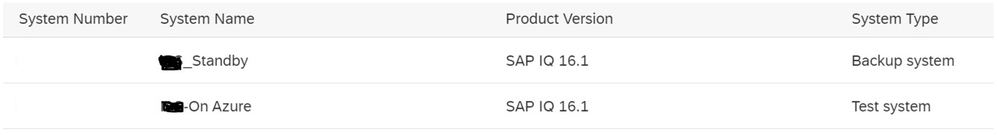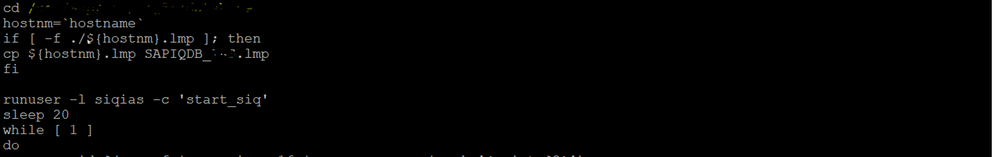- Home
- SAP on Microsoft
- Running SAP Applications on the Microsoft Platform
- How to manage SAP IQ License in HA Scenario
- Subscribe to RSS Feed
- Mark as New
- Mark as Read
- Bookmark
- Subscribe
- Printer Friendly Page
- Report Inappropriate Content
How to manage SAP IQ License in HA Scenario
This blog is an extension to Deploy SAP IQ-NLS HA Solution using Azure NetApp Files on SUSE Linux Enterprise Server
As part of this blog, we will learn how to manage the SAP IQ license when configured for High-Availability on ANF.
Problem Statement:
The SAP IQ High Availability Architecture on ANF proposes to hosts the SAP IQ database on ANF Volume.
As part of failover, the database filesystem [ANF Volume] moves from Node1 to Node2. The files including the license file on ANF Volume remain static, meaning the license will have Node1 hostname [Old Primary node] when it failovers to Node2 [New Primary node] stopping SAP IQ from start-up on Node2 as part of failover.
The above architecture points to an update (option) where SBD VM's can be replaced with Azure Fencing Agent to simplify the architecture.
Solution:
Please refer to SAP Note 2628620, 2376507 to understand further on SAP IQ License generation and options.
Follow the below steps to update the license key for ANF volume
1. Based on the SAP IQ system, generate Production type CP license or non-production type DT for Primary node.
2. Generate Standby license type SF for Secondary node. System type must be Backup system & License Type should be Standby Instance [IB] [On SAP Portal, the selection will be IB].
3. Create two separate .lmp files with below format <hostname1>.lmp
In this LT should be equal to CP (for prod) and DT (for non-prod)
<hostname2>.lmp
In this LT should be equal to SF (for Standby node)
4. Change IQ startup script (sapiq_start.sh) and add below code lines into the script cd <path to database directory
hostnm=`hostname`
if [ -f ./${hostnm}.lmp ]; then
cp ${hostnm}.lmp SAPIQDB_<SID>.lmp fi
5. Start the cluster and execute HA test cases for validation.
You must be a registered user to add a comment. If you've already registered, sign in. Otherwise, register and sign in.