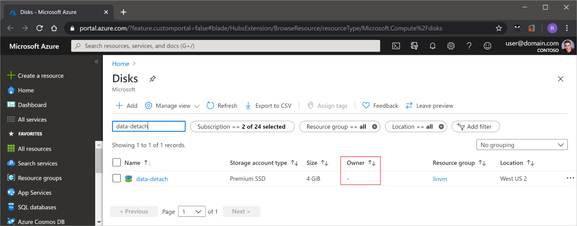- Home
- Azure
- Azure Architecture Blog
- Optimize Azure Storage Costs - Disk Edition
- Subscribe to RSS Feed
- Mark as New
- Mark as Read
- Bookmark
- Subscribe
- Printer Friendly Page
- Report Inappropriate Content
Recently while reviewing costs with a customer I found they had a high volume of managed disks that were not associated with a virtual machine(VM). This could happen for any number of reasons on purpose but usually it is used short term and should be reviewed. By default when a VM is deleted any attached disks will also be deleted, but if you have at some point unattached the disk from the VM it will remain.
Find unattached Azure managed disks
We found significant cost savings across the zones by looking at the unattached managed disks that were quick high in number. The savings of course will vary depending on the size of the disks but collectively it can add up.
You can use two methods to find the Azure managed disks based on what your preference is:
Use Powershell to find and delete unattached managed disks
Use Portal to find unattached managed disks
Find unattached unmanaged disks
For those classic disks that are still hanging around you have to do it a little different but you will find these below. Finding unmanaged VHDs are usually because of older VMs and means that cumulatively these "lost" disks could have been costing you quite a bit.
Like managed disks you have your choice of methods:
Find Unmanaged disks that are unattached using Powershell
Find Unmanaged disks that are unattached using Portal
Not all unattached disks are wasted spend
Just a fair warning, while you might be quick to want to remove these disks, always make sure you are coordinating with the business owners of the disks if possible to make sure you are not deleting something that is being archived for specific reasons.
You must be a registered user to add a comment. If you've already registered, sign in. Otherwise, register and sign in.