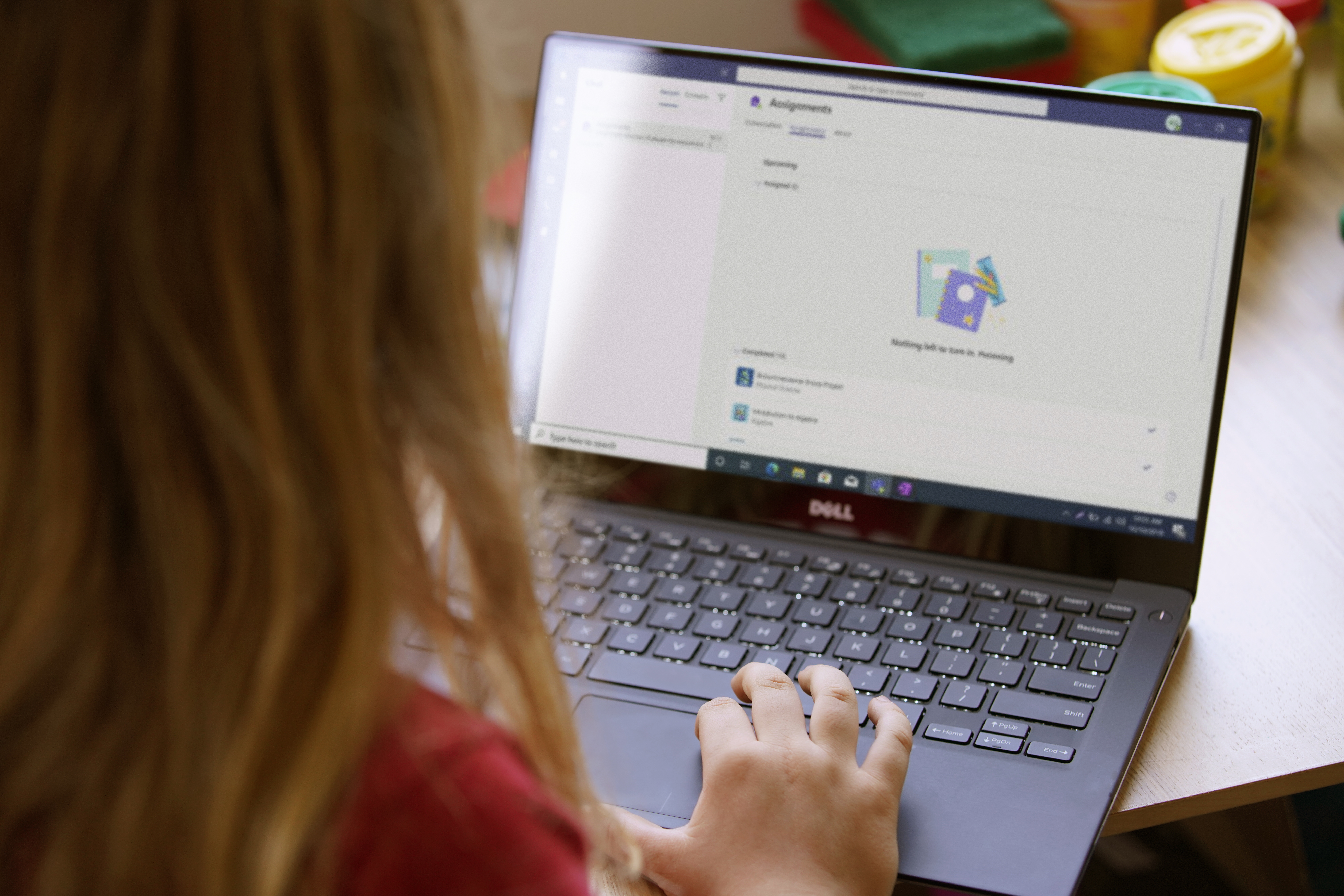As education continues to evolve, so does the technology used to enable digital classrooms. To build confidence in remote and hybrid technology, Microsoft Teams offers a variety of free educator resources and professional development. From self-guided training in the Microsoft Educator Center to clickable demos and on-demand resources, teachers, parents, and IT admins can build the skills they need to support their students in any environment.
For educators
- Get started using Microsoft Teams with up-to-date educator resources and training on the Microsoft Educator Center.
- Quickly get up-to-speed on how to get started, conduct meetings, and utilize accessibility capabilities—all with these one-page guides.
- Learn how to keep online classrooms secure while using Teams for hybrid learning.
- Available to watch on-demand, Microsoft Teams for Education experts share common scenarios and use cases during a recent digital readiness event.
- Enable students to create meaningful connections through smaller, more comfortable group settings with Breakout Rooms.
- Learn more about Breakout Rooms on the Microsoft Education blog.
- Get the quick start guide for educators.
- Watch the Tips from the Team: Breakout Rooms video.
- Visit the support page to learn more.
For parents
- Get firsthand experience and training on Microsoft Education tools, including Teams, with these interactive demos.
- Quickly get up-to-speed on Teams Meetings and accessibility with one-page guides.
- Find activities and resources to help your students stay connected and engaged with family-led learning experiences for ages three to 12.
- Every family experiences remote and hybrid learning differently. Some families feel like they are thriving, others are simply coping, and many feel overwhelmed.
- Find out how to self-identify and explore resources that meet your specific needs.
- Download the infographic “How parents really feel about remote and hybrid learning.”
For IT admins
- Check out the quick start guide for IT admins.
- Review the quick reference guide for IT admins on the recommended policies to help enable a secure online learning environment for students.
- Available to watch on-demand, Microsoft Teams for Education experts share common scenarios and use cases during a recent digital readiness event.
We hope these and other new Teams features help you continue to build confidence in remote and hybrid teaching. If you don’t have Teams yet, get your school signed up for free today.